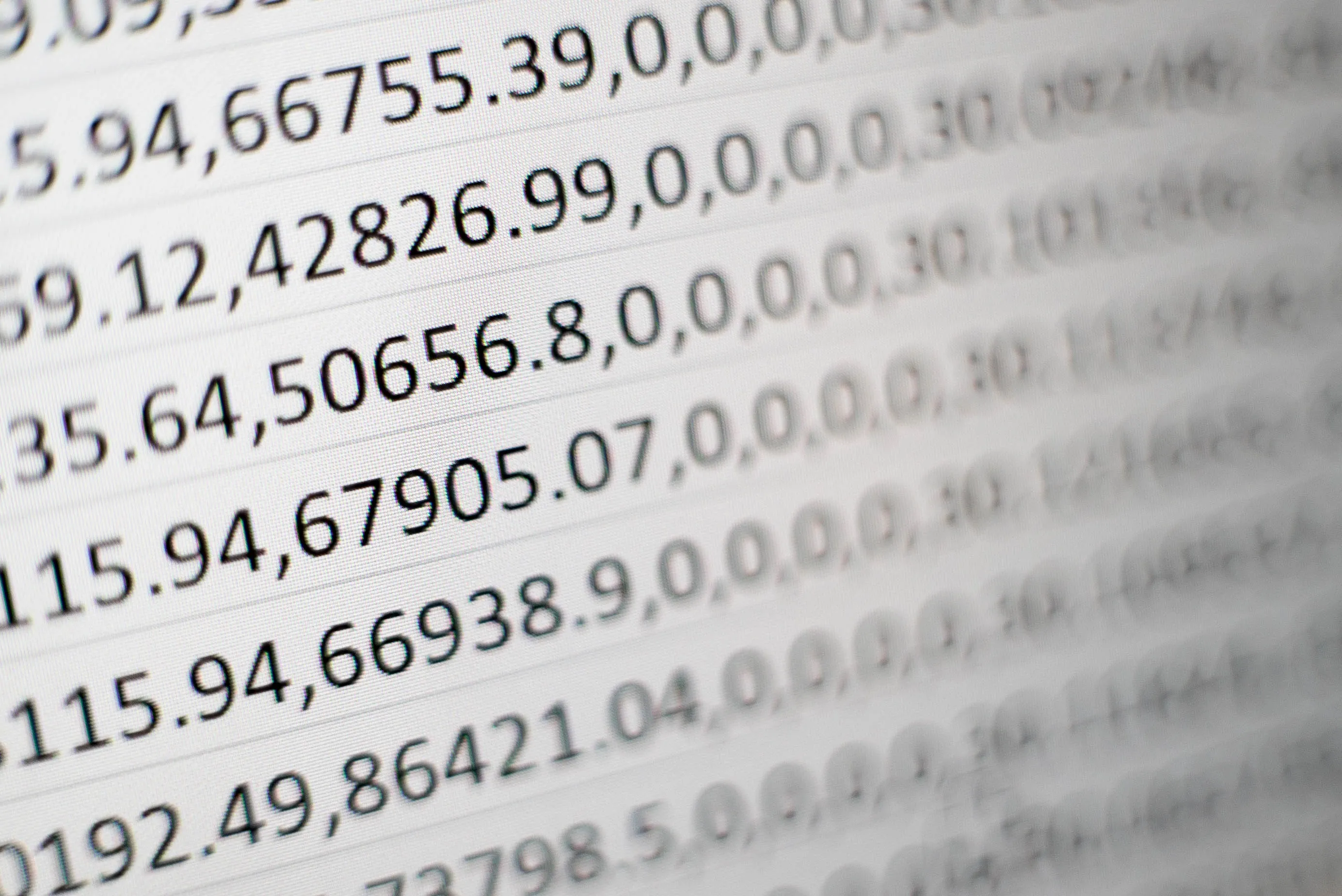
micro-dollar: a way to deals with decimal or monetary values
/ 3 min read
Table of Contents
The easiest way to deal with decimal number in our application is “multiply by 1,000,000”. such that using 6-digit decimal you won’t make a mistake.
For example:
- USD$1.23 = 1230000 micro USD
- USD$0.01 = 10000 micro USD
I termed it the “micro-dollar,” and we use this approach in almost our services, messaging, contracts as a standard for all monetary values.
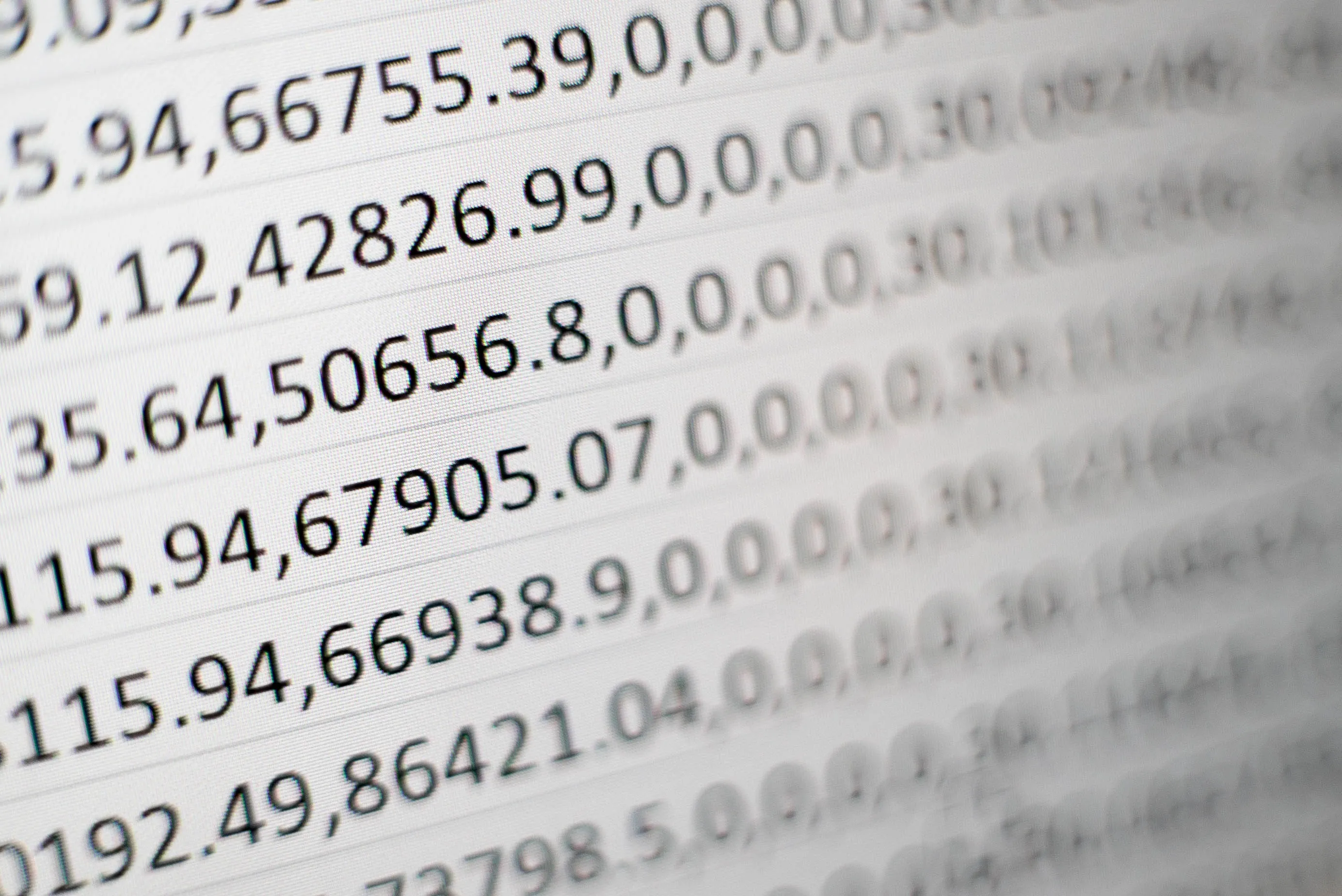
Why micro-dollar?
The benefits of this micro-dollar strategy are numerous. The advantages of this were stated in one of Stackoverflow’s answers.
- Simple to use and compatible with every language.
- Enough precision to handle fractions of a cent.
- Works for very small per-unit pricing (like ad impressions or API charges).
- Easy to maintain accuracy through calculations and apply rounding at the final output.
Google are using this approach too (see in the Google Standard Payment doc)
Monetary values in this API are represented using a format called “micros”, a standard at Google. Micros are an integer based, fixed precision format. To represent a monetary value in micros, multiply the standard currency value by 1,000,000.
How should it be implemented?
The two main things we do are.
- In the application or service level, Use
microdollaras a default, set an agreement between services and use it end-to-end. You may store these monetary values asbigintin database. - In User interfaces only, we do convert from the micro-dollar to the decimal dollar format. Only user need to see the actual value.
Yes! In UI, we may easily create a utils/microdollar.js that contains 2 functions.
export const toMicrodollar = (dollar) => dollar * 1_000_000;
export const fromMicrodollar = (microdollar) => microdollar / 1_000_000;You can add Math.round() or Math.ceil() as a safety net too.
One caution in Javascript
According to mozilla.org reference,
JavaScript itself supports integers up to 9,007,199,254,740,991 which is Number.MAX_SAFE_INTEGER. As a result, you should be aware that the maximum with Javascript and the micro-dollar approach is $9 billion, or roughly $9,007,199,254.
When you calculate this in as well, the outcome shouldn’t total more than $9 billions.
The bigint are probably much more than that in other languages. Particularly, Golang’s “big” package has an almost limitless 😂
Example MicroCurrency Class
Here’s a TypeScript class implementation for handling micro-dollars or so-called micro-currency:
class MicroCurrency { private static readonly MICRO_MULTIPLIER = 1_000_000; private readonly micros: bigint;
private constructor(micros: bigint) { this.micros = micros; }
static fromDecimal(value: number): MicroCurrency { /** * BigInt is used here to prevent precision loss with large monetary values * and to safely handle values beyond Number.MAX_SAFE_INTEGER (9,007,199,254,740,991) * which is especially important for financial calculations * * @see https://developer.mozilla.org/en-US/docs/Web/JavaScript/Reference/Global_Objects/BigInt */ const micros = BigInt(Math.round(value * this.MICRO_MULTIPLIER)); return new MicroCurrency(micros); }
static fromMicros(micros: bigint): MicroCurrency { return new MicroCurrency(micros); }
toString(): string { return this.micros.toString(); }
toDecimal(): number { return Number(this.micros) / MicroCurrency.MICRO_MULTIPLIER; }
valueOf(): bigint { return this.micros; }}
// Simple usage example:const price = MicroCurrency.fromDecimal(19.99);const tax = MicroCurrency.fromDecimal(1.60);
console.log(`Price in micros: ${price}`); // 19990000console.log(`Price in dollars: ${price.toDecimal()}`); // 19.99